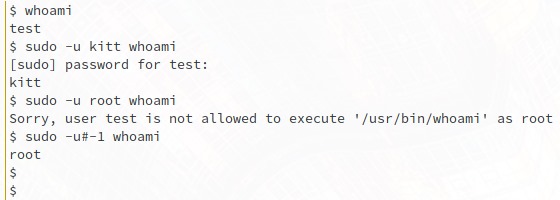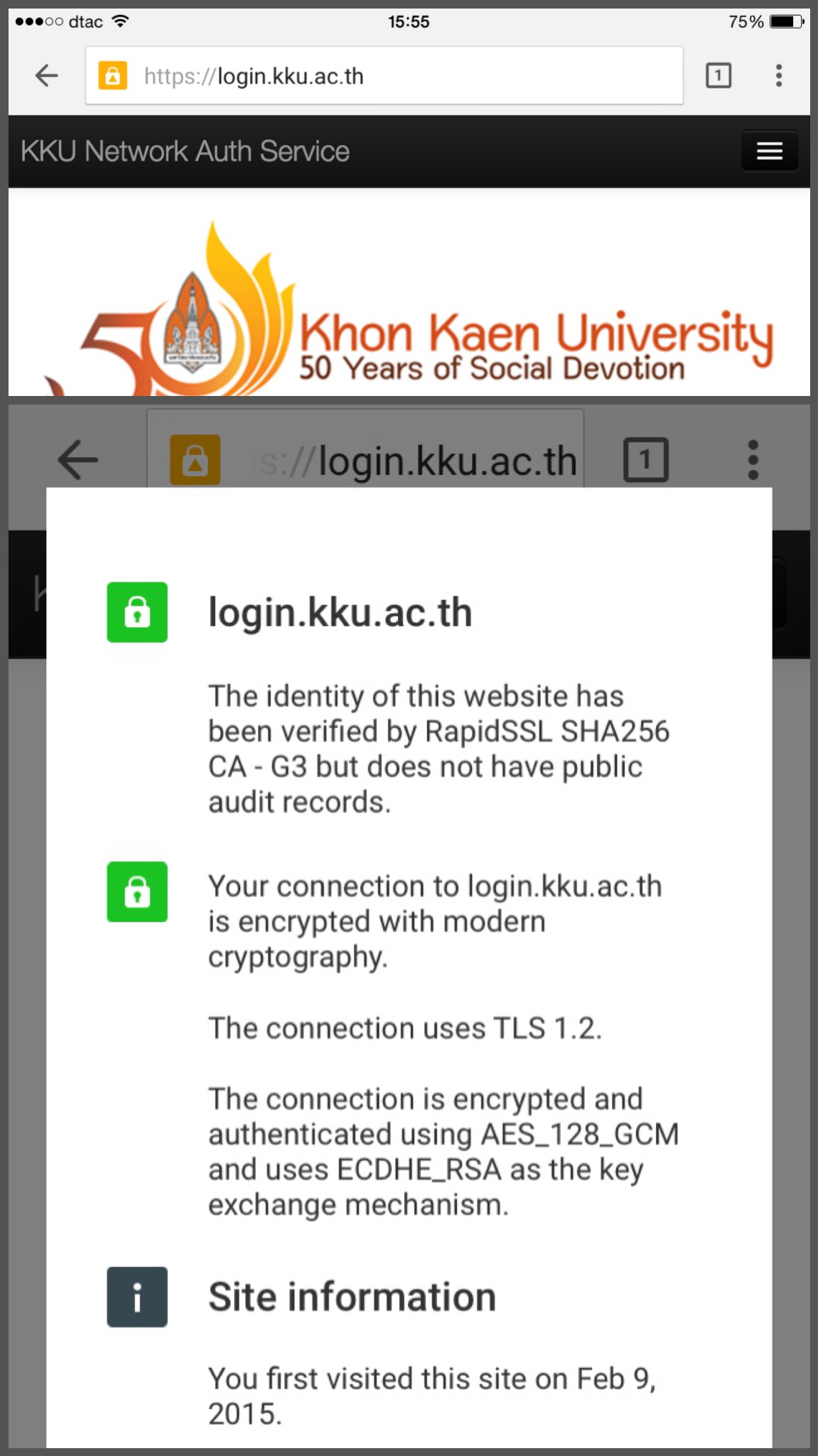The Go match between AI and pro is very interesting. I’m a fan of igo/weiqi/baduk. I used to play constantly, and was rated SDK (single-digit kyu). Also, as a computer scientist, Go is the only board game that the best human can defeat the best AI.
Well, not anymore.
AlphaGo, with deep/machine learning, was well-trained, and beat one of the world’s best professional, Lee Sedol 4-1 (game records [1] [2] [3] [4] [5]).
With the advancements of methods, algorithms, and abundant resources of Google/Alphabet, I would not surprise much about the result. What surprised me was that it came much earlier than I expected.
With such advances in AI, many people start discussing about AI/robots will take over the planet – like Terminator’s SkyNet, or the Matrix. I think we, humanity, should must be very careful about using AI. We all should must know that, in the end, human cannot be superior the AI.
Biologically, we just can’t.
Many scientists knew that. For decades, groups of researchers tried to come up with the ultimate laws to control AI to ensure the public safety; something like Asimov’s Three Law of Robotics in the real world. There are many recent papers published in the area called “Ethics of Artificial Intelligence“. Having ethics / laws is great, I totally agree with that. But, then again, just like any laws humanity came up with – religions, rules, laws, ethics, orders, you name it – the problem is the control.
Controls, including ones that will apply over AI, depend on human. But, humans are radical. They are uncontrollable. I’m pretty confident that, even with the ultimate laws of robotics, ones will build AI without the laws embedded.
The threat against humanity is, unfortunately, not the AI, but humans themselves.