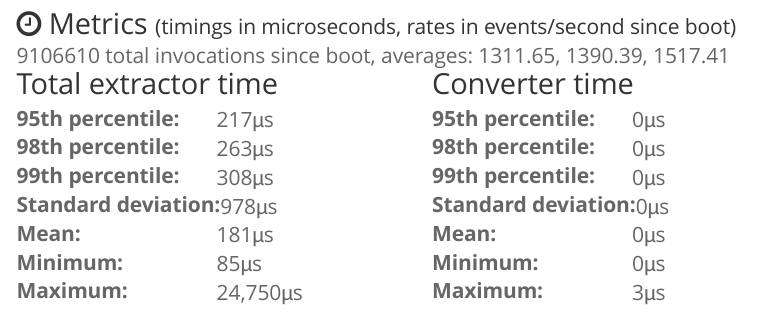Got a chance to grab 8 dedicated servers. All of them are identical configuration.
- Intel Xeon E5-2660 2.20 GHz – 8 Core / 16 Threads
- 16GB (DDR3) Memory
- 240GB (SSD) Storage
- 1 Gbps Network Port
And I put Debian on 2 of them and Ubuntu 2 of them. Since I use these servers for computation, I tested all of them by running Intel LINPACK Benchmark.
The results:
Ubuntu 16.04.2 / Linux 4.4.0
Size LDA Align. Average Maximal
1000 1000 4 57.1781 63.1674
2000 2000 4 96.3596 99.1686
5000 5008 4 120.8776 121.0789
10000 10000 4 129.6896 129.7670
15000 15000 4 132.1119 132.1371
18000 18008 4 133.5032 133.6047
20000 20016 4 134.7515 134.7724
22000 22008 4 134.7769 134.8034
25000 25000 4 135.2187 135.2249
26000 26000 4 135.3471 135.3511
27000 27000 4 135.7265 135.7265
30000 30000 1 135.9339 135.9339
35000 35000 1 136.3998 136.3998
40000 40000 1 136.0928 136.0928
45000 45000 1 135.4024 135.4024
Ubuntu 16.10 / Linux 4.8.0
Size LDA Align. Average Maximal
1000 1000 4 67.6860 75.8030
2000 2000 4 97.1338 98.9928
5000 5008 4 120.8437 120.9400
10000 10000 4 129.5845 129.5925
15000 15000 4 132.0033 132.0423
18000 18008 4 133.5847 133.5954
20000 20016 4 134.7129 134.7186
22000 22008 4 134.7988 134.8389
25000 25000 4 135.1581 135.1615
26000 26000 4 135.2965 135.2966
27000 27000 4 135.7175 135.7175
30000 30000 1 135.8775 135.8775
35000 35000 1 136.3674 136.3674
40000 40000 1 136.0681 136.0681
45000 45000 1 135.6452 135.6452
Debian 8.7 / Linux 3.16.0
Size LDA Align. Average Maximal
1000 1000 4 57.1597 62.6083
2000 2000 4 87.6385 96.1681
5000 5008 4 115.0042 115.2121
10000 10000 4 120.6037 120.7413
15000 15000 4 126.8568 126.8810
18000 18008 4 128.2295 128.2299
20000 20016 4 128.9295 128.9335
22000 22008 4 129.7550 129.7679
25000 25000 4 130.2622 130.2687
26000 26000 4 130.4710 130.4769
27000 27000 4 130.1460 130.1460
30000 30000 1 131.0764 131.0764
35000 35000 1 131.8341 131.8341
40000 40000 1 131.7159 131.7159
45000 45000 1 131.6021 131.6021
Debian 8.7 / Linux 4.8.0
Size LDA Align. Average Maximal
1000 1000 4 73.9033 75.2857
2000 2000 4 96.1756 98.1587
5000 5008 4 114.9453 115.1133
10000 10000 4 120.6623 120.6715
15000 15000 4 126.8516 126.8579
18000 18008 4 128.1927 128.1953
20000 20016 4 128.9059 128.9097
22000 22008 4 129.7727 129.8013
25000 25000 4 130.2268 130.2318
26000 26000 4 130.4389 130.4403
27000 27000 4 130.1010 130.1010
30000 30000 1 131.1211 131.1211
35000 35000 1 131.8388 131.8388
40000 40000 1 131.7462 131.7462
45000 45000 1 131.6341 131.6341
Now, can anyone tell me why Debian is slower ? .. hmm