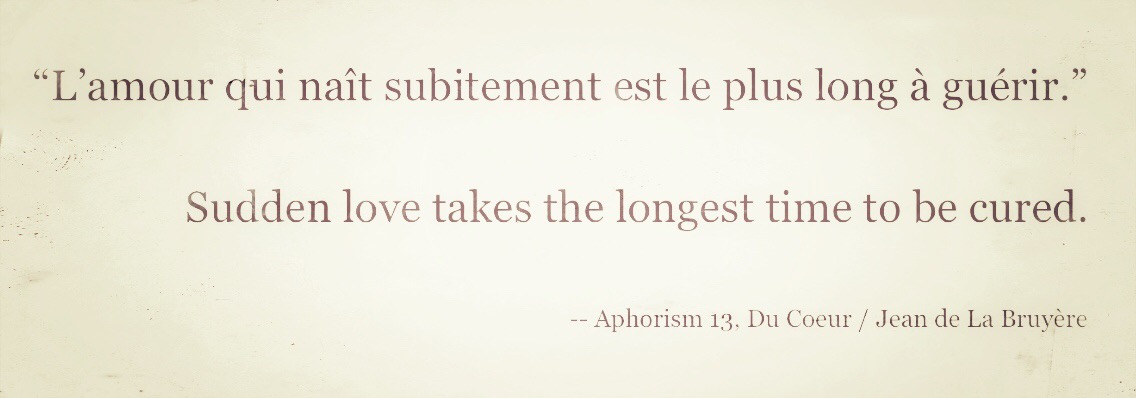I’ve been using Graylog in production for awhile. It’s a great log analysis tool, backed by elasticsearch. Conceptually, graylog is pretty much like splunk. I consolidate approximately 170-200 million log messages to graylog everyday. So, I need to optimize them well enough.
Few days ago, I started to use Fortigate extractors from a git repo. It uses regex, and it is very slow. So I (have to) write my own extractors. I write Grok pattern, and keep rewriting until I could cover all messages I need to extract. Then, I started to optimize the pattern. The result is quite good though. I could reduce extractor time from more than 100,000 usec to about 100 usec.
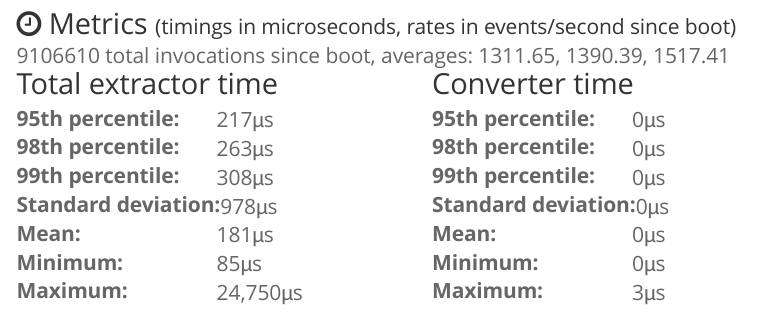
Yes, that’s approximately 1000x times faster. It’s definitely not perfect though, but it works for me. If you think it might be good for you, you can download my Fortigate content pack here.
Enjoy :)