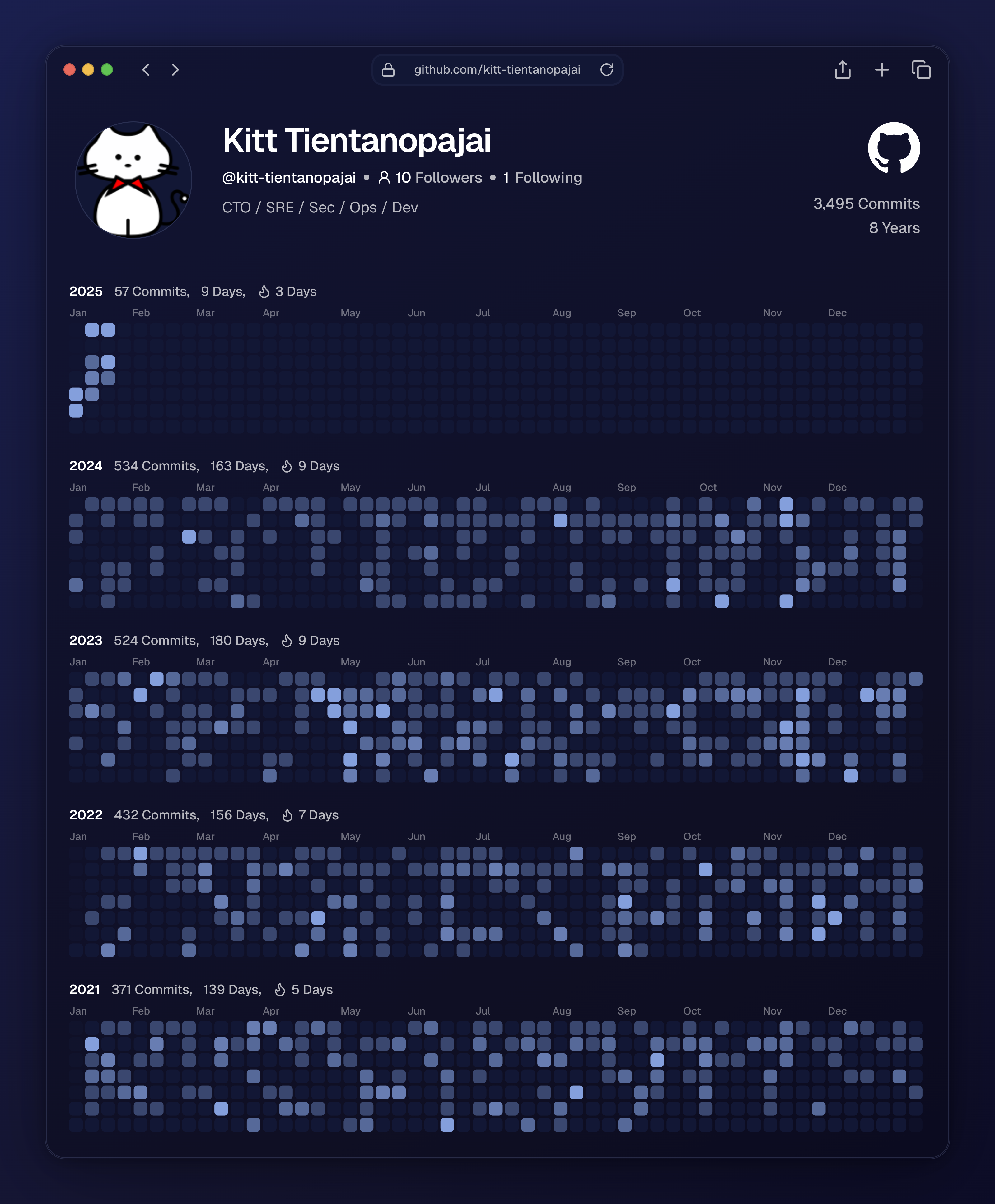
Talk is cheap. Show me the code.
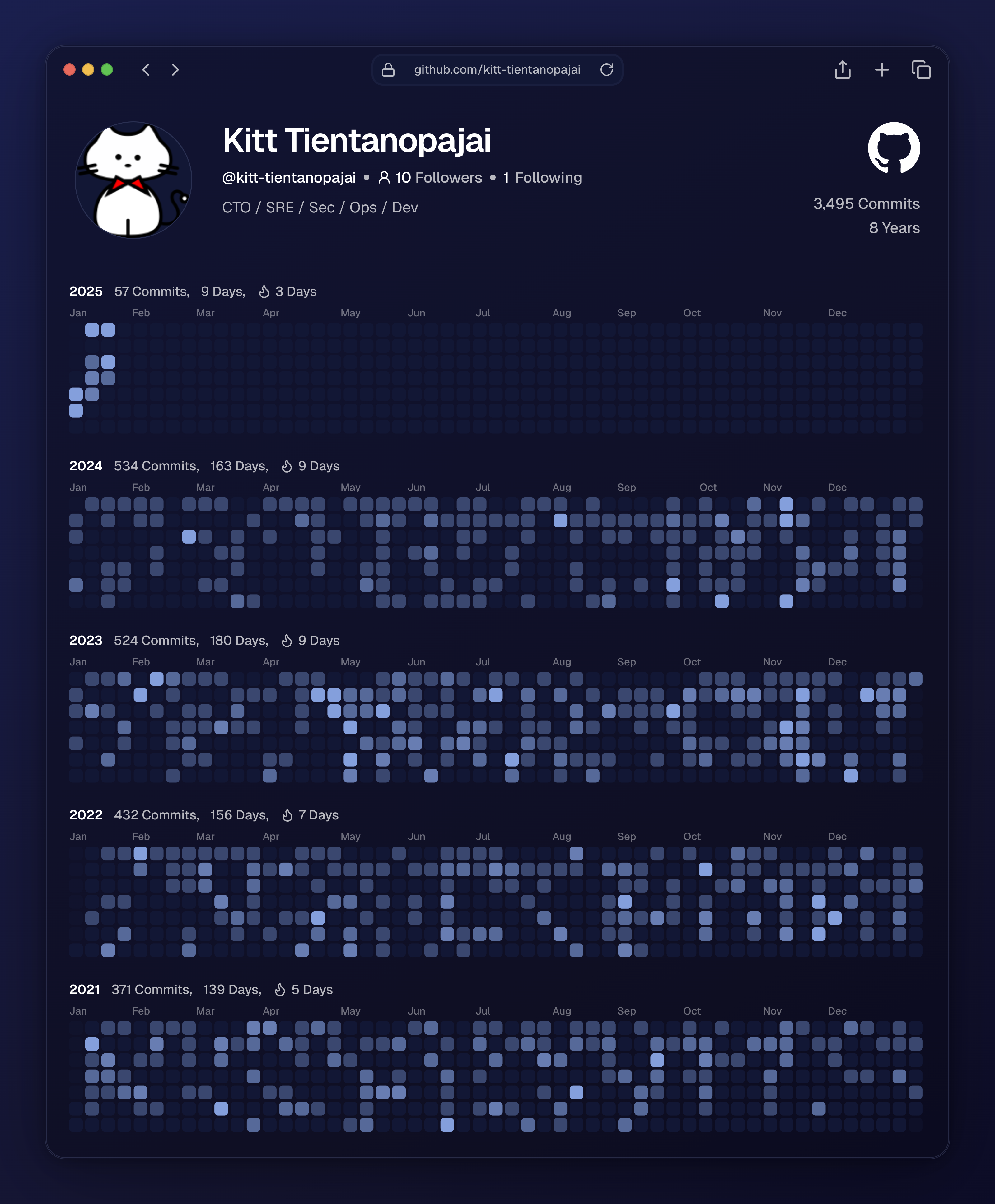
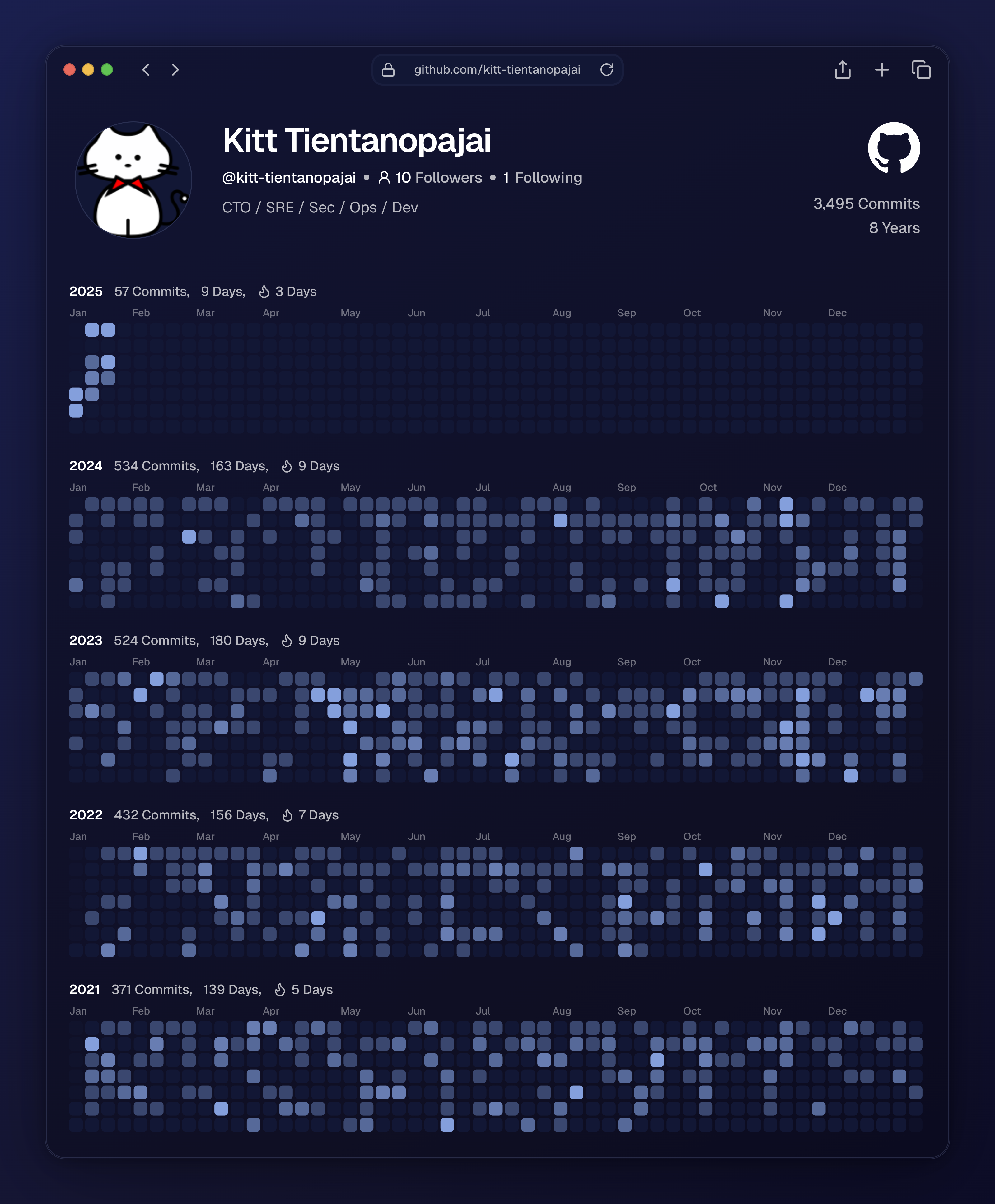
ออกจากดาวหมา มาอยู่บ้านนี้สิบหกปี
.
.
วันนี้ลุงหมูแฮมได้กลับดาวละน้าาาาา

หัวทีม debian mirror แจ้งข่าวเข้า mailling list แต่เช้าว่า
“สูเจ้าจงอัปเกรด rsync ASAP”
ต้นเรื่องคือ 3.3 >= rsync >= 3.2.7 มี heap overflow และอื่น ๆ lot นี้ พบ และ fix ไปแล้ว ~ 6 CVEs ครับ
มาแล้วก็ใช้สิครับ
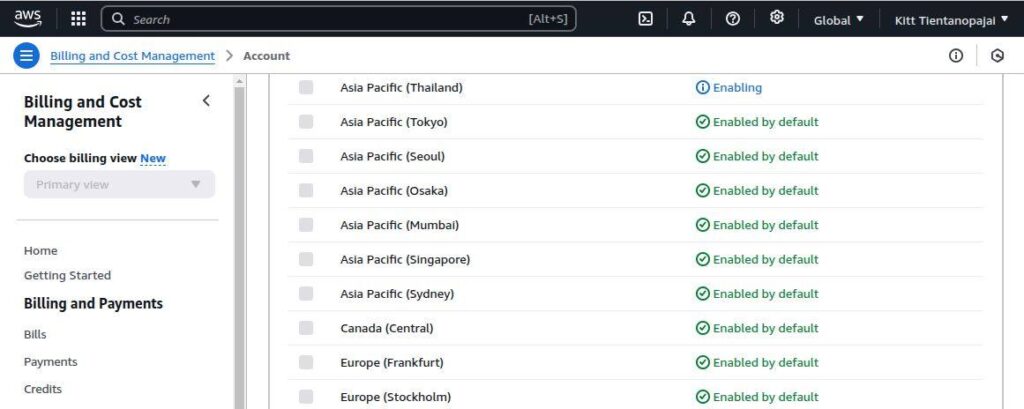
AWS Asia Pacific (Thailand) Region .. \(^^)/
“NO leap second will be introduced at the end of June 2025.
The difference between Coordinated Universal Time UTC and the
International Atomic Time TAI is :
from 2017 January 1, 0h UTC, until further notice : UTC-TAI = -37 s”
— IERS EOP Bulletin C#69
10:00 31 ธ.ค. 2024
หลังจากที่ได้ instant ใหม่ OS เดิม (Ubuntu 16.04) เป็นเครื่องเปล่า ๆ ที่ไม่มีข้อมูล สิ่งแรกที่พยายามทำคือกู้จาก snapshot เดียวที่มีอยู่ ทำให้ได้ kitty.in.th ที่มีข้อมูลถึงประมาณต้นเดือนมีนาคม 2017
manually install All-in-One WP migration ทำ site backup ได้ไฟล์ขนาด 2 GB ซึ่งใหญ่เกิน จะ recovery ได้ฟรี แต่ก็ยังดีกว่าไม่มีอะไรเลย
หลังจาก มี backup .wpress แล้ว dump mysql, tar gz web root เก็บ ย้ายมาเก็บที่ notebook อีกหนึ่งสำเนา
พร้อมล้างเครื่องแล้ว .. กด reinstall OS บน instance
.. แต่มันทำไม่ได้ เพราะ Vultr ไม่มี Ubuntu ให้ลงกับ instance size นี้อีกแล้ว ต้องสั่ง change OS แทน .. OS ที่มีให้เลือกคือ AlmaLinux, Alpine, Debian, Fedora Core, Flatcar Container, FreeBSD, OpenBSD และ Rocky
ถ้า Ubuntu ไม่ได้ ก็น่าจะ Debian สิ? หรือจะ rpm-based AlmaLinux, Rocky?
.. แทบไม่ต้องใช้เวลาคิดเยอะ กด change OS เป็น Alpine Linux จ้า
เหตุผลหลัก ๆ คือ footprint เล็ก และ อจก. มี Dockerfile ที่ใช้สร้าง Docker images ในมือให้ลอก config ได้ง่าย ๆ .
ลง OS, nginx, php-fpm, mariadb และอื่น ๆ เสร็จ ย้ายข้อมูลกลับ inject mysqldump, extract document root กลับมา
ผลคือ 500 Error …
จริง ๆ ก็น่าจะเป็นแบบนั้นแหละ .. WordPress ปี 2017 กับ PHP 8.3 ไม่น่าจะรอด .. แต่ก็แอบลุ้นว่ามันอาจจะมีปาฏิหารย์ 555+
พอปัญหาน่าจะเกิดที่ code base ของ WordPress เลย กด WordPress ล่าสุด สั่ง tar xzf –strip-components ทับไปดื้อๆ
แถ่น แทน แท้นน .. เว็บ kitty.in.th ทำงานได้แล้ว!!
พอทุกอย่างเข้าที่ ลง Wordfence, clean up ตาม recommendations ก็ dump SQL, compress document root เก็บกลับมาไว้ที่ปลอดภัย
ที่ skuld.kitty.in.th มี OpenVPN Access Server สำหรับ VPN ไปออกญี่ปุ่นด้วย แต่ OpenVPN AS ไม่มี package สำหรับ Alpine .. เลยได้ deploy เป็น docker แทน (ซึ่งต้อง –cap-add หลายตัว เพราะมันต้อง TUN/TAP ได้) .. ผ่านไปได้ด้วยดี
รันทุกอย่างแล้ว (OS, basic services, nginx, PHP, MariaDB, Docker, OpenVPN AS) ใช้ RAM ไป 271 MiB / 461 MiB?!!
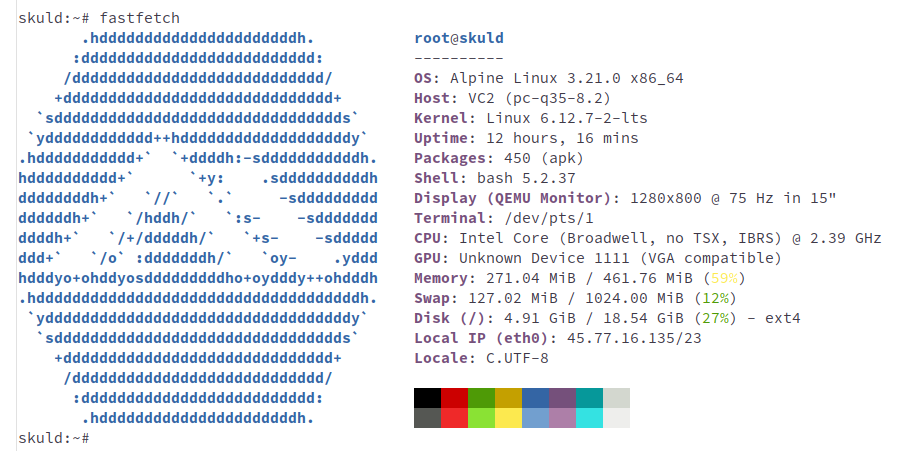
.. ใช่ แค่ 2xx MB จริง ๆ .. musl libc มันดีอย่างนี้แหละ base OS image สำหรับ Docker เลยมักจะใช้ Alpine กัน
3:00 1 ม.ค. 2025 พอใจแล้ว … นอน
ฉลองด้วยการทำงานตั้งแต่ UTC+11 ยัน UTC+4
ตื่นสาย ๆ ก็นึกขึ้นได้ว่า ..
“เรามี archive.org นี่หว่า!!!”
เช็ค archive.org ว่ามี snapshot หน้าเว็บนี้ไหม ปรากฎว่ามีเยอะเลย!
“รอดแล้วโว้ยยย”
สรุปว่า .. โพสหลังมีนาคม 2017 จนถึง 30 ธันวาคม 2024 เอากลับมาโดย copy & paste มาจาก archive.org ล่ะจ้า
เมื่อคืน ..
22:00 Vultr ส่งเมลแจ้ง unplanned hardware maintenance .. ส่งผลให้ VPS instance อจก ตายไป 1 ตัว
02:00 Vultr update ว่า พยายามกู้ (manually) แล้ว แต่ไม่สำเร็จ เท่ากับ ข้อมูลใน instance นั้นหายถาวร ทีม Vultr จะสร้าง instance ให้ใหม่ size เดิม OS เดิม IP เดิม ให้เครดิตชดเชย 2 เดือน หลังจากได้ instance ใหม่แล้ว จะ recovery จาก snapshot หรือ backup ได้
04:00 new instance activated
/me .. snapshot มีอันเดียวทำไว้เมื่อปี 2017, backup (on Vultr) ไม่มี
ส่งท้ายปีเก่า ต้อนรับ instance ใหม่จ้า … T T
หลังจากกู้จาก snapshot แล้ว กด change OS จาก Ubuntu เป็น Alpine Linux ได้ VPS สะอาด ๆ มาหนึ่งตัว ที่เลือก Alpine Linux ก็เพราะมันไม่มี Ubuntu ให้เลือกสำหรับ instance size นี้แล้ว และคุ้นกับ Alpine เพราะใช้ create production-quality images สำหรับ Docker เป็นประจำอยู่แล้ว
ติดตั้ง services ครบ transfer data กลับไป
เว็บไม่ขึ้น .. ตามคาด 55+
เพราะ WordPress เป็นเวอร์ชันเก่ามาก ๆ เลย ลง WordPress ล่าสุดทับไปดื้อ ๆ มหัศจรรย์ตรงที่ ทุกอย่างกลับมาได้หมดเลย
เว็บขึ้นได้ ก็รีบทำ hardening และถือโอกาส clean up / fix broken ไปเรื่อย ๆ จนพอใจแล้ว ถึงได้โพสโพสนี้
สรุปความเสียหายคือ โพสหายไปเกือบ 7 ปี
.. แต่ก็เป็น 7 ปีที่ไม่ค่อยได้โพสอะไรที่นี่อยู่แล้วล่ะมั้ง .. :P
ต้นเดือน กพ. คุณพ่อ อจก. ป่วย หมอพบลำไส้อุดตัน และภายหลังพบว่าสาเหตุมาจากมะเร็งลำไส้ใหญ่ระยะ 3 หมอ รพ.ขก. ผ่าตัดฉุกเฉินรักษาได้ทัน แต่พ่อติดเชื้อหลังผ่าตัด อจก. ย้ายพ่อมารักษาที่ รพ.ศรีฯ เชื้อดื้อยามาก ๆ ลากยาวมาจนถึงสงกรานต์ ร่างกายพ่ออ่อนแอจนมีการติดเชื้อราเพิ่ม หมอให้ยาฆ่าเชื้อ 5 ตัว ยาตัวสุดท้ายที่เหลือให้หมอใช้ได้ เป็นตัวที่แรงมาก ๆ และมีผลข้างเคียงแรงมาก ๆ แต่ก็ไม่สามารถลดการติดเชื้อได้
เราหมดทางรักษาการติดเชื้อของพ่อ
พ่ออดทนกับการรับยาฆ่าเชื้อมาจนถึงเมื่อวาน เวลา 11:30 เป็นเวลาที่เราได้พบกับทีมรักษาประคับประคอง (palliative care)
ครอบครัวเราตัดสินใจรับ palliative care ในช่วงท้าย ทำให้ครอบครัวเรามีเวลาอยู่กับท่าน และเลือกการประคับประคองที่ทำได้ สำหรับบางกรณี อาจจะประคองกันได้เป็นเดือน ๆ ทำให้ครอบครัวมีเวลาได้อยู่ด้วยกัน ใช้ชีวิตได้เกือบจะปกติ
สำหรับกรณีของเรา ทางเลือกที่พ่อทรมานที่สุดอาจจะประคองได้ไม่กี่ชั่วโมง และทางเลือกที่ทรมานน้อยที่สุดประคองได้ไม่กี่นาที
ครอบครัวเราเลือกที่พ่อทรมานน้อยที่สุด หยุดรับการให้ยาฆ่าเชื้อ จนเมื่อวานเย็น เราให้ถอด life support ตามที่ครอบครัวร่วมกันตัดสินใจ เหลือเพียงยากระตุ้นความดัน ยาระงับความเจ็บปวด พ่อไม่สามารถตอบสนองอะไรได้แล้ว แต่ยังมีเวลาให้กับครอบครัว มีเวลาฟังธรรมจากพระที่ทีม palliative care นิมนต์มาสวดให้ ผ่านไปพักใหญ่ ๆ คุณพ่อก็หลับไปเฉย ๆ นิ่ง สงบ สบายมาก ๆ อย่างที่ครอบครัวหวังจะไม่ให้ท่านเจ็บปวดทรมาน มันมีความหมายกับครอบครัวเรามากจริง ๆ
อยากแนะนำทุกคนว่าในสถานการณ์ที่ผู้ป่วยระยะท้าย ๆ ที่การรักษาจะสร้างความเจ็บปวดทรมานมาก ๆ หรือแม้จะหายก็ทำให้คุณภาพชีวิตลดไปมากจนลดความเป็นมนุษย์ ถ้าเลือกได้ ลองพิจารณา palliative care ดูนะครับ อาจจะเป็นทางเลือกที่ดีกว่าการรักษาความเจ็บป่วย คุณภาพชีวิตผู้ป่วยจะดีกว่า และเป็นผลดีกับทั้งผู้ป่วยและคนใกล้ชิด ไม่ว่าจะสามารถประคองได้เป็นเดือน หรือไม่กี่นาที
และจะเพราะอะไรก็แล้วแต่
ขณะที่ขอนแก่นอากาศร้อนจัดมาตั้งแต่สงกรานต์
เวลาที่พ่อจากไปอย่างสงบนั้น
.. ฝนตก
เป็นปี จ.ศ. (2566 – 1181) = 1385
วันเถลิงศก ตรงกับ
(1385 * 0.25875)
+ floor(1385 / 100 + 0.38)
– floor(1385 / 4 + 0.5)
– floor(1385 / 400 + 0.595)
– 5.53375
= 358.36875 + 14 – 346 – 4 – 5.53375
= 16.835
= วันที่ 16 เมษายน 2566 เวลา 20:02:24
วันสงกรานต์ ตรงกับ
16.835 – 2.165 = 14.67
= วันที่ 14 เมษายน 2566 เวลา 16:04:48