
มหาวิทยาลัยขอนแก่นร่วมเป็นเป็นเจ้าภาพบำเพ็ญกุศลถวายฯ และเข้าสักการะพระบรมศพ วันที่ ๒๗ มิถุนายน พุทธศักราช ๒๕๖๐ ๑๙.๐๐ น.
เป็นการเข้าวังที่เศร้า
ไม่มีอารมณ์ถ่ายภาพ
มีภาพเดียวที่เก็บไว้เมื่อตอนอยู่ที่พัก ก่อนออกเดินทาง
YMMV

มหาวิทยาลัยขอนแก่นร่วมเป็นเป็นเจ้าภาพบำเพ็ญกุศลถวายฯ และเข้าสักการะพระบรมศพ วันที่ ๒๗ มิถุนายน พุทธศักราช ๒๕๖๐ ๑๙.๐๐ น.
เป็นการเข้าวังที่เศร้า
ไม่มีอารมณ์ถ่ายภาพ
มีภาพเดียวที่เก็บไว้เมื่อตอนอยู่ที่พัก ก่อนออกเดินทาง
YMMV
สงกรานต์ปี 2560 เป็นปี จ.ศ. (2560 – 1181) = 1379
วันเถลิงศก ตรงกับ
(1379 * 0.25875)
+ floor(1379 / 100 + 0.38)
– floor(1379/ 4 + 0.5)
– floor(1379 / 400 + 0.595)
– 5.53375
= 356.81625 + 14 – 345 – 4 – 5.53375
= 16.2825
= วันที่ 16 เมษายน 2560 เวลา 06:46:48
วันสงกรานต์ ตรงกับ
16.02375 – 2.165 = 14.1175
= วันที่ 14 เมษายน 2560 เวลา 02:49:12
Google recently provide the free tier on their Google Cloud Platform (GCP). The free tier will be free forever (but what Google offered are subjected to changes).
Also included in the free tier is $300 credit for 12 months (I think this was 2 months – good !)
I applied, created Google Compute Engine (GCE) f1-micro instance, ran the same benchmarks as I did on Vultr, DO, and Scaleway.
The best results I got from the instance:
dd write bs=4k count=10k 100k 1M
1500 39.6 37.5 MB/s
dd read bs=4k 63.1 MB/s
sysbench --test=cpu --cpu-max-prime=10000 run 11.7567 sec.
stress-ng --cpu 1 --cpu-method all -t 30 156.75 ops/sec
The results were not consistent. I ran the dd write 5 more times, the results varied from 211 MB/s to 1.5 GB/s. sysbench results varied from 11 to 13 sec. stress-ng varied between 50 – 150 ops/sec.
I think this is because almost all the resources for free tier (CPU, disk, network) are shared among others.
It’s free, though.
Vultr has recently upgrade all instances . While $5/month has been upgraded from 1 CPU / 768 MB / 15 GB to 1 CPU / 1 GB / 25 GB, Vultr also introduced the new smallest server instance – 1 CPU / 512 MB / 20 GB at $2.5/month.
So, I have choices: keep paying $5/month and get an upgraded instance for free, or migrate to the $2.5/month to cut cost in half.
I chose the latter.
Unfortunately, Vultr does not allow to downgrade the instance (because disks can only be enlarged). So, I needed to migrate the server. I created a snapshot from the existing 15 GB disk, and deployed an $2.5/month instance from the snapshot. It took me about 10 minutes to create the snapshot (free), and few more minutes to deploy new instance. Then, I updated DNS record.
Things went well. So, finally, I destroyed the $5/month instance.
The result ? You are seeing it right now. This web is running on single $2.5/month instance :D
ผมกับกบ CoE#2 สนิทกันประมาณนึง ด้วยกบจบจากสาธิตมอดินแดง เป็นพี่โรงเรียนเดียวกับส้ม กบจะเรียกผมว่าพี่เสมอ ไม่เคยเรียกผมว่าอาจารย์
กบชอบเล่นเกม โค้ดเก่ง คิดเก่ง พลิกแพลงเก่ง
แต่ .. เรียนไม่เก่ง
กบใช้เวลาเรียนหลายปีกว่าจะจบด้วยเกรด 2.0 กว่า ๆ ด้วยความที่เรียนนาน เข้าคลาสเรียนกับน้อง ๆ เลยเป็นที่รู้จักของน้อง ๆ รุ่นหลังอีกหลายรุ่น
ถ้าจำไม่ผิดคน กบเข้าไปทำงานแรก ๆ ทำงานได้ดีโดยเจ้านายไม่รู้ว่าเกรดมันห่วย วันที่เจ้านายรู้ว่ากบจบด้วยเกรดห่วย ๆ จึงเกิดประโยคที่ว่า
“มี วศ.คอม.มข. เกรด 2.0 แบบคุณอีกไหม ?”
ผมเจอกบครั้งสุดท้ายหลายปีก่อน กบแวะมาที่ภาคฯ ถือเกมมาให้เล่น ก็ยังได้มานั่งเล่นเกมกันเหมือนสมัยอยู่ห้องโปรเจค
ตัดมาอีกทีก็มารู้ข่าวเรื่องอาการเนื้องอกในสมองของกบ
ช่วงปลายมกราฯ ที่ผ่านมา กบอาการทรุดลงไปอีก เพื่อน ๆ น้อง ๆ บางคนพอทราบก็ไปเยี่ยม/นัดกันว่าจะไปเยี่ยมที่บ้าน
เมื่อวาน น้องไปสบายแล้ว
ใจหายว่ะ
As it’s named, kidle_inject is a process to inject idleness to processors.
On a good day, this will keep idle your processors, lower processor temperature, and save your battery.
On a bad day, it will consume your processor somewhat like 50%+ on all cores, slow down your laptop, and drain your battery.
But, you can control this. Many new Intel-based processors could use intel_pstate driver to manage processor power consumption. If you use intel_pstate, you can drop intel_powerclamp (which would run kidle_inject). help your laptop to consume less power.
Just
# modprobe -r intel_powerclamp
Or, consider to put
blacklist intel_powerclamp
in your /etc/modules (or modprobe)
YMMV.
Got a chance to grab 8 dedicated servers. All of them are identical configuration.
And I put Debian on 2 of them and Ubuntu 2 of them. Since I use these servers for computation, I tested all of them by running Intel LINPACK Benchmark.
The results:
Ubuntu 16.04.2 / Linux 4.4.0
Size LDA Align. Average Maximal 1000 1000 4 57.1781 63.1674 2000 2000 4 96.3596 99.1686 5000 5008 4 120.8776 121.0789 10000 10000 4 129.6896 129.7670 15000 15000 4 132.1119 132.1371 18000 18008 4 133.5032 133.6047 20000 20016 4 134.7515 134.7724 22000 22008 4 134.7769 134.8034 25000 25000 4 135.2187 135.2249 26000 26000 4 135.3471 135.3511 27000 27000 4 135.7265 135.7265 30000 30000 1 135.9339 135.9339 35000 35000 1 136.3998 136.3998 40000 40000 1 136.0928 136.0928 45000 45000 1 135.4024 135.4024
Ubuntu 16.10 / Linux 4.8.0
Size LDA Align. Average Maximal 1000 1000 4 67.6860 75.8030 2000 2000 4 97.1338 98.9928 5000 5008 4 120.8437 120.9400 10000 10000 4 129.5845 129.5925 15000 15000 4 132.0033 132.0423 18000 18008 4 133.5847 133.5954 20000 20016 4 134.7129 134.7186 22000 22008 4 134.7988 134.8389 25000 25000 4 135.1581 135.1615 26000 26000 4 135.2965 135.2966 27000 27000 4 135.7175 135.7175 30000 30000 1 135.8775 135.8775 35000 35000 1 136.3674 136.3674 40000 40000 1 136.0681 136.0681 45000 45000 1 135.6452 135.6452
Debian 8.7 / Linux 3.16.0
Size LDA Align. Average Maximal 1000 1000 4 57.1597 62.6083 2000 2000 4 87.6385 96.1681 5000 5008 4 115.0042 115.2121 10000 10000 4 120.6037 120.7413 15000 15000 4 126.8568 126.8810 18000 18008 4 128.2295 128.2299 20000 20016 4 128.9295 128.9335 22000 22008 4 129.7550 129.7679 25000 25000 4 130.2622 130.2687 26000 26000 4 130.4710 130.4769 27000 27000 4 130.1460 130.1460 30000 30000 1 131.0764 131.0764 35000 35000 1 131.8341 131.8341 40000 40000 1 131.7159 131.7159 45000 45000 1 131.6021 131.6021
Debian 8.7 / Linux 4.8.0
Size LDA Align. Average Maximal 1000 1000 4 73.9033 75.2857 2000 2000 4 96.1756 98.1587 5000 5008 4 114.9453 115.1133 10000 10000 4 120.6623 120.6715 15000 15000 4 126.8516 126.8579 18000 18008 4 128.1927 128.1953 20000 20016 4 128.9059 128.9097 22000 22008 4 129.7727 129.8013 25000 25000 4 130.2268 130.2318 26000 26000 4 130.4389 130.4403 27000 27000 4 130.1010 130.1010 30000 30000 1 131.1211 131.1211 35000 35000 1 131.8388 131.8388 40000 40000 1 131.7462 131.7462 45000 45000 1 131.6341 131.6341
Now, can anyone tell me why Debian is slower ? .. hmm
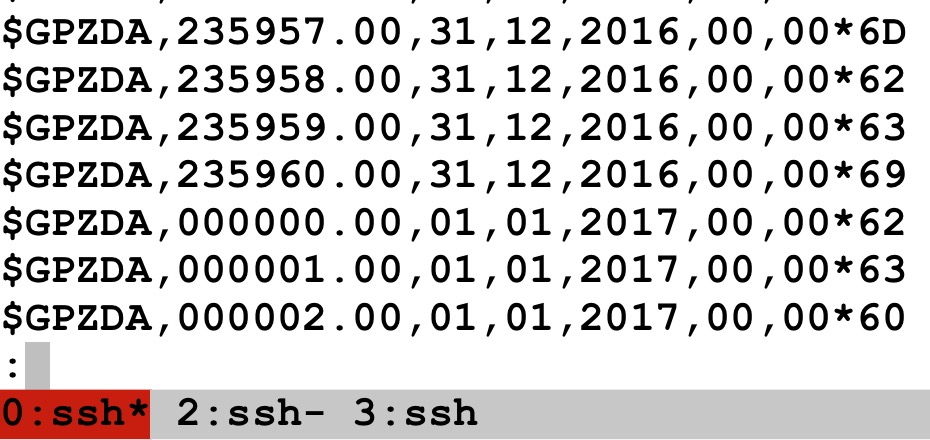
235960 – 23:59:60 – the leap second added.
UTC (based on solar mean) – TAI (based on atomic clock) = -37 seconds
Happy New Year 2017 UTC
I don’t really know when, I suspect around 4.8.0-30 or a bit earlier that kernel boot time has noticeably increased.
There is a bug/regression report on launchpad
Quick fix ? Try 4.9 mainline ppa.
Results from my systemd-analyze:
4.8.0-32 = 12.331s4.9 = 5.041s