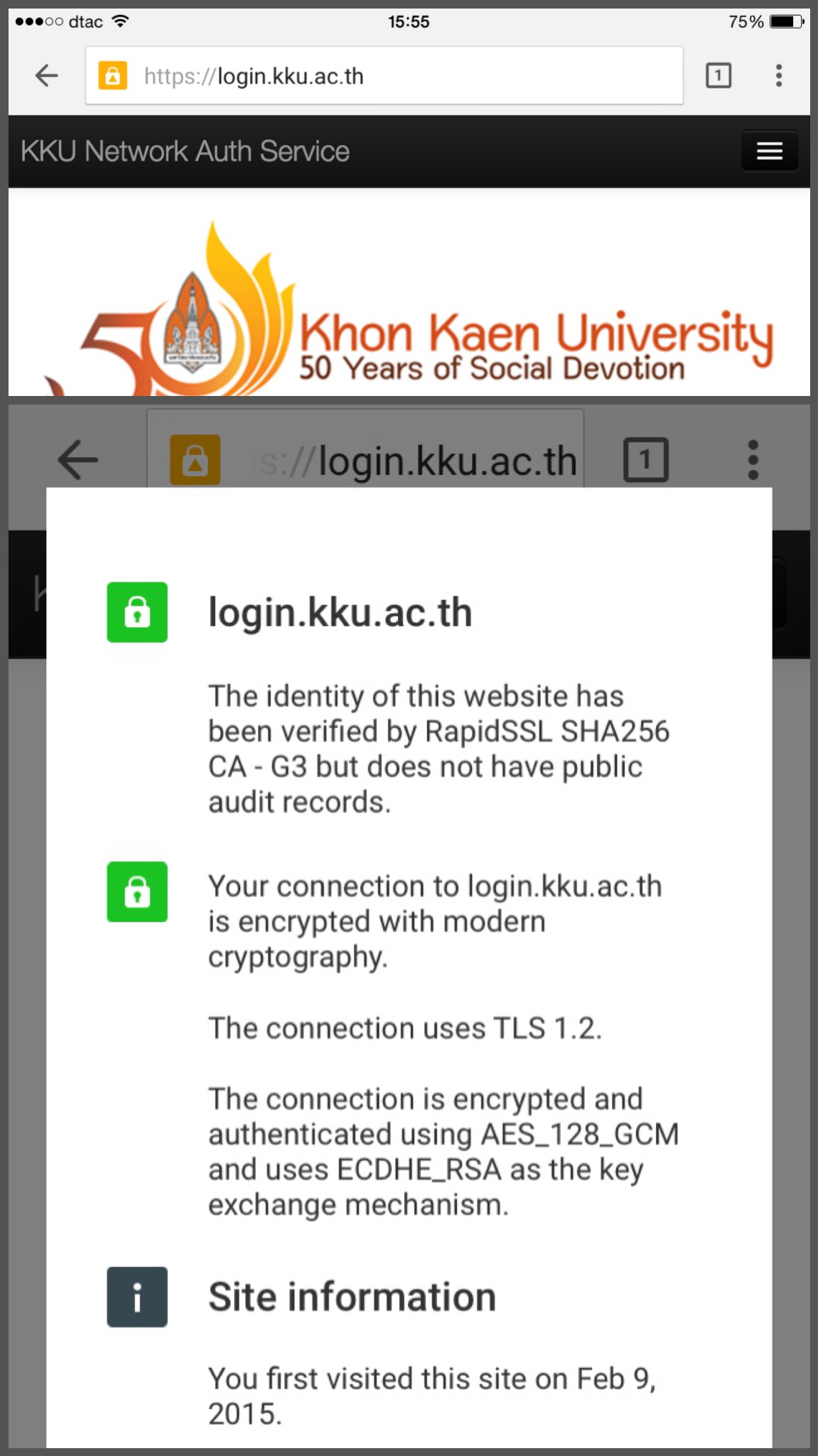Day 2
It was raining and it was freezing cold, even inside the building. I spent most of the time making my computer to run docker and move code that I wanted to fix to my local machine. There were also ad-hoc events that interrupted my plan, though. Anyway, I installed docker 1.8, and started to port code that will be used for web hosting.
I met Niibe-san and his family in the evening.
Day 3
I brought 2 bottles of liquer (Mekhong + Regency) for Cheese and Wine Party in the evening. As expected, everyone was enjoy strong smell of various kinds of cheese, and many bottles of wine and other alcohol drinks. Space was too small for our party ! I cannot stay late since bus to my hotel would not run all night. So, I went back to the hotel at 22:30. Andrew told me later that those two bottles I brought disappeared quickly than any other non-wine liquer. Hhaha.