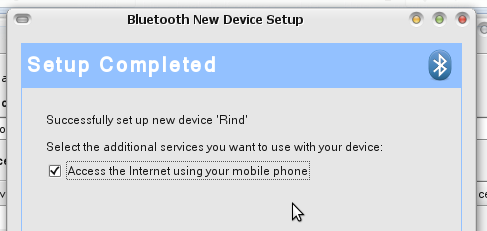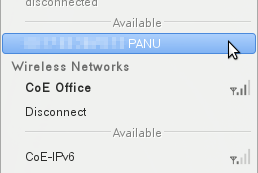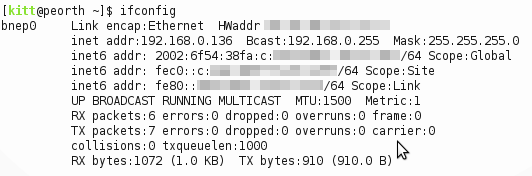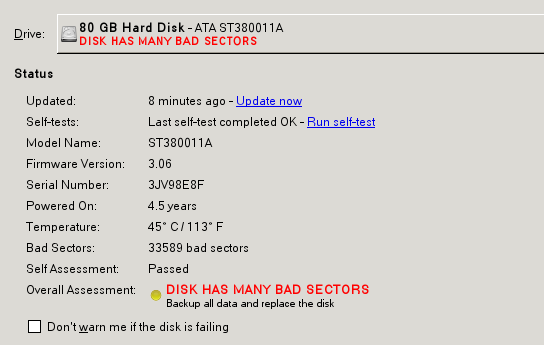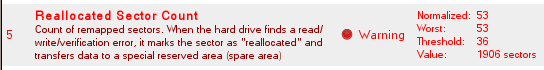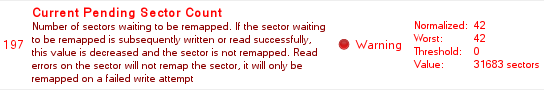(Yep, I should blog about Thailand Mini-DebCamp 2010 in English .. it turned out to be more like memo, not a blog .. :P)
The Beginning
It started just before Taiwan Mini-DebConf 2009 in September 2009. The original idea was to organize a DebConf, and the Mini-DebConf would provide some experience for us. So, I discussed with my boss about the idea to organize a Debian event in Thailand. He agreed and supported me to attend the Mini-DebConf in Taiwan. In Sep 2009, I, Thep, Neutron and Prach attended the Mini-DebConf together. There were many new things we learned from the Mini-DebConf and from our new friends. Finally, we decided to organize a hackfest-like camp. It became Thailand DebCamp. 2009.
Back from Taiwan, I and Thep started to write the Thailand DebCamp 2009 wiki page, and also gathered people to help us organizing the event.
Developing the Camp
Since the beginning, we tried to make this event to be community-driven; organized by community to serve community\’s needs. I and Thep emailed all FOSS people we known, informed about our event and asked if the wanted to volunteer. We used Thai Linux Woring Group (TLWG) – a loosely-coupled group of FOSS people in Thailand as an organizer and also for branding. TLWG people joined. We have been passed through 5 meetings on IRC to decide things from sponsorships to souvenirs. We decided to organize the event in March 13-19 2010 in KKU, with budget around THB250,000 to support about 40 participants. The wiki page has been moved/renamed to Thailand Mini-DebCamp 2010.
However, TLWG is not organization or foundation that can request for sponsorships. So, I asked KKU\’s Computer Center (KKUCC) for help. KKUCC was the logical choice for many reasons: they have financial personels, capable to manage projects, and to ask for financial supports. That\’s why many management things were in my hands.
I stared writing a proposal to organize Thailand Mini-DebCamp 2010 in KKU, with helps of Thep to revised and polished. The proposal went to the president of KKU, who approved the project. With the approval, I can now ask for financial supports from external sources. I sent the proposal to ask for financial supports from IMA/NECTEC (through Krich N.), SIPA (through Sira N.), Sakdibhornssup Foundation (also through Sira N.). I also contacted Google (Thailand) and IBM (Thailand). IMA, SIPA, Sakdibhornssup responded but finally only IMA granted a financial support for the camp. Luckily, I met KKU vice president for research and technology transfer in a meeting. He suggested me to ask for financial supports from KKU Science Park, which quickly granted and transfered money to KKUCC for support camp expenses.
The Busy Period
For this 2010, late February and early March was surprisingly busy for me: end of academic year, examinations, scoring, grading, meetings, invited talks, my girlfriend graduation ceremony (also the rehearsal, both in Bangkok !), and the Mini-DebCamp. It was tired but also fun to plan and manage them all :)
Fortunately, KKUCC has a strong and enthusiastic financial personels. In March 2, I had a 20-minute meeting to tell them what we (TLWG) planned to do. The next day, I sent artworks for banners, caps, T-shirts, bags to them in the morning. Afternoon, they informed me that meals, rooms, buses, travel expenses, shirts, caps, bags, etc. were all set, and would be ready in March 11. It was beyond my expectation. I was like \"Whoa, how can they did all that in one day ??!\" .. Kudos!
A week before the event was time for confirmation. I asked Thep to help me (actually, Thep helped me almost everything I alone cannot do). Then, it was another fun part: travel arrangements. For Thai participants, there were not much problems. But for foreign people, it could be big problems. So, I and Thep thought about getting someone to pick up Paul, Yabuki, Ueno, and Andrew. from the airport in Bangkok so that they all could travel to Khon Kaen together. With helps from TLWG members at NECTEC, the travel arrangment went well.
March 12:, I, Thep, Neutron, and Deu (Neutron\’s younger brother – Deu is a short from Deuterium!) went to the venue to prepare things. We was suprised by access point installations (see pic). Funny! Neutron got name tags from the photo shop. They printed in a wrong size ! .. No choice, ordered to reprint (different shop!). Afternoon, Abdull, Prach and two participants came to give their hands. Evening, the first batch from NECTEC came with Paul, Yabuki, and Ueno. We went out to have dinner in a restaurant inside the campus, and the the first social party with 5 different brands of beers.
The Mini-DebCamp
March 13: I went out to buy cups from a wholesale store (Makro). Managed to buy all 34 cups they had. Planned to prepare everything before the opeing ceremony at 10am . The VP came to give an opening speech earlier than I expected, so I improvised. Started with an opening ceremony, introduced staffs, then had a coffee break. Prepared a registration and temporary accounts form during the break. Prach and Neutron helped to distribute passwords. Next, setup bags (Prach, and Somdej helped), and finally distributed T-Shirts. Quite messy .. hah ! .. It was Thep again to help organizing talk schedule. Sadly, I did not have time to learn about pbuilder, cowbuilder, or others on the day. Later, we realized that we need more desktop computers. ILTI – the venue owner – helped by providing sets of computers.
March 14 – 16: The BSP. Really wished to have time to concentrate on hacking since I had my own hacking agenda, but still had to spend more time on organizing the event. On 15, Christian arrived. In the evening, we had real bug party: 5 (?) different kinds of bugs with 5 different brands of beers yet again!. For the BSP, I, Neutron, and Deu did fix a 4-year-long-IPv6-supported bug of NBD. Yay!
March 17: guys from SIPA Khon Kaen came to help for a day trip. We went to a big buddha statue on top of a hill near Ubolratana Dam. Then, had a visit around the dam. Had lunch near the dam reservoir. Came back to Khon Kaen, visited Wat Nong Waeng. Spent a short time shopping at OTOP center. Then, came back to the venue for video conference with FSIJ, Tokyo. Dinner at a BBQ restaurant. THB109, all-you-can-eat buffet !
March 18 – 19: 2-day general talks and discussions. Learned many things from those great presentations. Discussed about Debian mirror and organizing DebConf in Thailand. Tasted Debian wine Christian brought (CC: Christian: I like Debian wine more than those from France, sorry .. eheh). On 19, afternoon, Yabuki and Ueno went back to Bangkok to catch a plane to Japan next day. Evening, Christian also went back to Bangkok. The rest went to a restaurant for the farewell party with great Thai foods and spent time chatting after the meal. Eventually, it was time to say good bye.
I went back home and got some sleep. Next day, 5 AM, I drove to Ubon Ratchathani University (UBU) to give a lecture. UBU is 350 Km away from my home!
It was a long period of continuous works and travels. I was tired, but it was worth it. I have learned many things from the camp: academical, technical, people, open source culture, and how can everyone be a part of the culture. Thanks everyone to make this happened. Looking forward to participate the next !