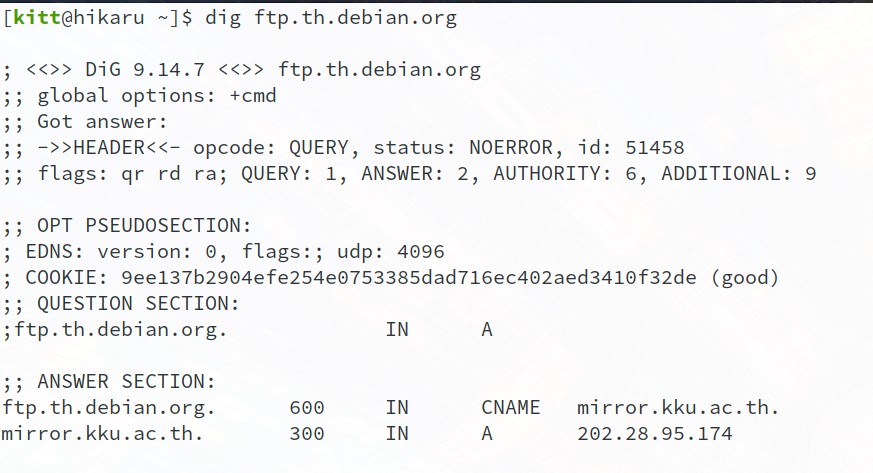10:00 31 ธ.ค. 2024
หลังจากที่ได้ instant ใหม่ OS เดิม (Ubuntu 16.04) เป็นเครื่องเปล่า ๆ ที่ไม่มีข้อมูล สิ่งแรกที่พยายามทำคือกู้จาก snapshot เดียวที่มีอยู่ ทำให้ได้ kitty.in.th ที่มีข้อมูลถึงประมาณต้นเดือนมีนาคม 2017
manually install All-in-One WP migration ทำ site backup ได้ไฟล์ขนาด 2 GB ซึ่งใหญ่เกิน จะ recovery ได้ฟรี แต่ก็ยังดีกว่าไม่มีอะไรเลย
หลังจาก มี backup .wpress แล้ว dump mysql, tar gz web root เก็บ ย้ายมาเก็บที่ notebook อีกหนึ่งสำเนา
พร้อมล้างเครื่องแล้ว .. กด reinstall OS บน instance
.. แต่มันทำไม่ได้ เพราะ Vultr ไม่มี Ubuntu ให้ลงกับ instance size นี้อีกแล้ว ต้องสั่ง change OS แทน .. OS ที่มีให้เลือกคือ AlmaLinux, Alpine, Debian, Fedora Core, Flatcar Container, FreeBSD, OpenBSD และ Rocky
ถ้า Ubuntu ไม่ได้ ก็น่าจะ Debian สิ? หรือจะ rpm-based AlmaLinux, Rocky?
.. แทบไม่ต้องใช้เวลาคิดเยอะ กด change OS เป็น Alpine Linux จ้า
เหตุผลหลัก ๆ คือ footprint เล็ก และ อจก. มี Dockerfile ที่ใช้สร้าง Docker images ในมือให้ลอก config ได้ง่าย ๆ .
ลง OS, nginx, php-fpm, mariadb และอื่น ๆ เสร็จ ย้ายข้อมูลกลับ inject mysqldump, extract document root กลับมา
ผลคือ 500 Error …
จริง ๆ ก็น่าจะเป็นแบบนั้นแหละ .. WordPress ปี 2017 กับ PHP 8.3 ไม่น่าจะรอด .. แต่ก็แอบลุ้นว่ามันอาจจะมีปาฏิหารย์ 555+
พอปัญหาน่าจะเกิดที่ code base ของ WordPress เลย กด WordPress ล่าสุด สั่ง tar xzf –strip-components ทับไปดื้อๆ
แถ่น แทน แท้นน .. เว็บ kitty.in.th ทำงานได้แล้ว!!
พอทุกอย่างเข้าที่ ลง Wordfence, clean up ตาม recommendations ก็ dump SQL, compress document root เก็บกลับมาไว้ที่ปลอดภัย
ที่ skuld.kitty.in.th มี OpenVPN Access Server สำหรับ VPN ไปออกญี่ปุ่นด้วย แต่ OpenVPN AS ไม่มี package สำหรับ Alpine .. เลยได้ deploy เป็น docker แทน (ซึ่งต้อง –cap-add หลายตัว เพราะมันต้อง TUN/TAP ได้) .. ผ่านไปได้ด้วยดี
รันทุกอย่างแล้ว (OS, basic services, nginx, PHP, MariaDB, Docker, OpenVPN AS) ใช้ RAM ไป 271 MiB / 461 MiB?!!
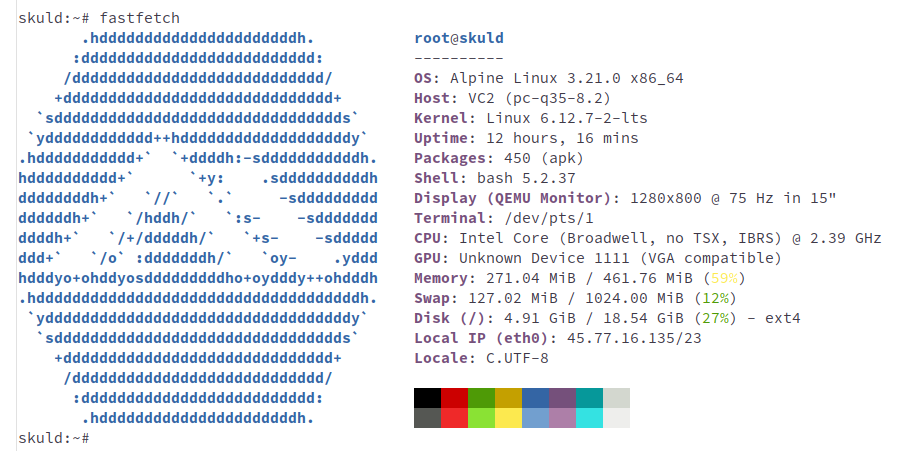
.. ใช่ แค่ 2xx MB จริง ๆ .. musl libc มันดีอย่างนี้แหละ base OS image สำหรับ Docker เลยมักจะใช้ Alpine กัน
3:00 1 ม.ค. 2025 พอใจแล้ว … นอน