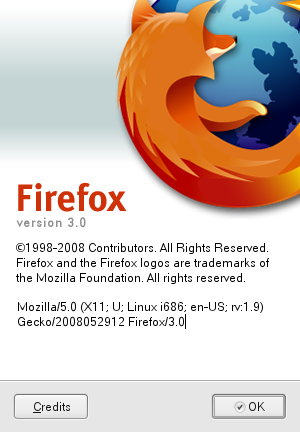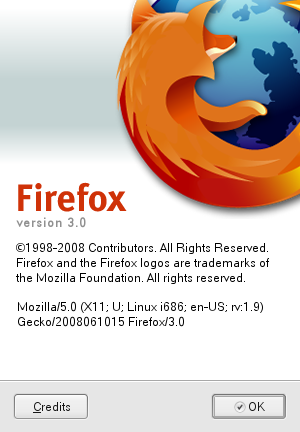Some Linux users user Deja-Dup / Duplicity to backup their files. The tools work pretty well and very reliable.
However, in very rare occasions, Deja-Dup will keep asking you a password even you put the right one. To debug this, you can do
DEJA_DUP_DEBUG=1 deja-dup --backup
to see what’s going on, and grabbing those error messages to find the right solution.
Interestingly, one of those occasions is that you have files with size = 0 byte in your backup set. These zero-byte files cause GPG fails when it tries to test your backup set even with the right password.
To solve this, simple, delete those zero-byte files from the backup set. It is safe to do so anyway. :P